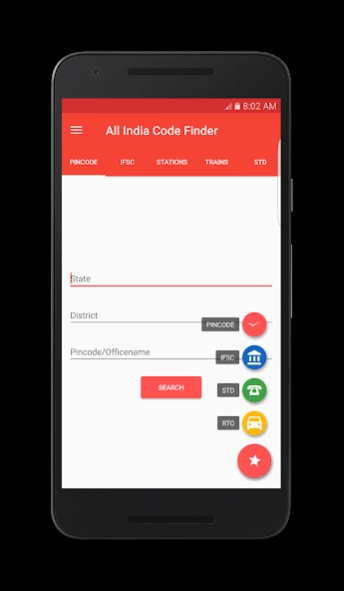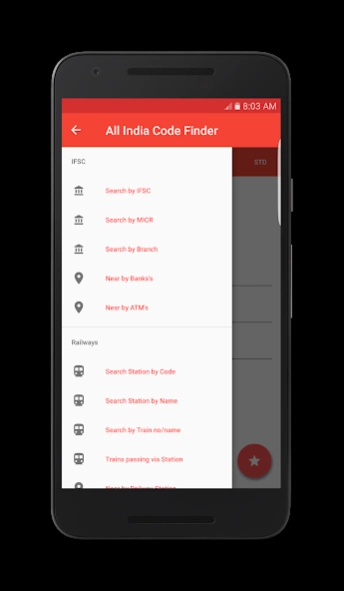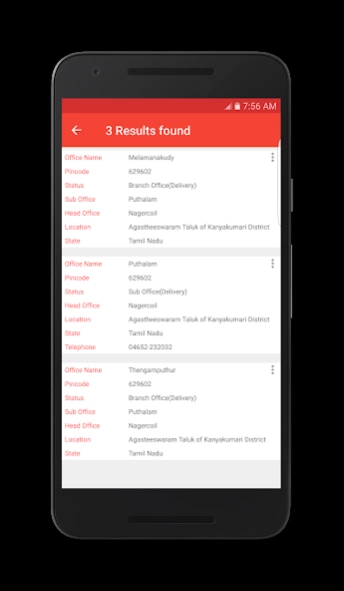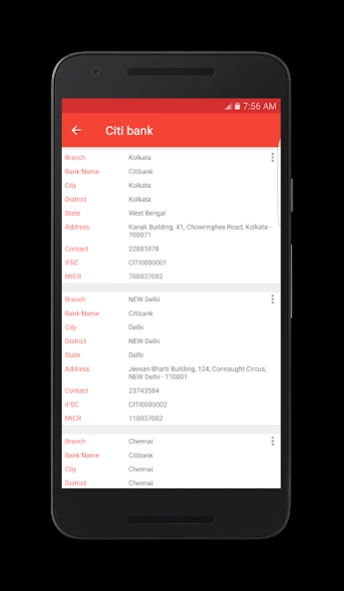All India Code Finder - Offlin 16.1
Free Version
Publisher Description
All India Code Finder - Offlin - Offline Pincode, IFSC, MICR, Railway Station, Trains, STD and RTO Code finder
* Search over 1,55,000 pincodes across India.
* Search details of 194 banks and their 1,38,252 branches in India.
* Search details of all railway stations in India(You can see details like no.of trains passing via, Arrival and Departure time, Stop time, Available days, etc) .
* Search details of all Trains in India(You can see details like Route and Schedule, Travel Time, Kilo meters travelled, Pantry, etc )
* Search all STD and RTO codes in India.
* Quick search option available to search all codes.
* Get near by places(Post offices, Bank's, ATM's and Railway stations.)
* Works offline! No Internet connection needed.
* Can add and view favourite codes.
* Search codes by state, district or area.
* All search fields are optional and partial search allowed for all fields.
* It can be moved to SD card.
* View location of corresponding code in map.
Note : First time search will take more time than usual
About All India Code Finder - Offlin
All India Code Finder - Offlin is a free app for Android published in the Recreation list of apps, part of Home & Hobby.
The company that develops All India Code Finder - Offlin is Ashok Saravanan Mani. The latest version released by its developer is 16.1.
To install All India Code Finder - Offlin on your Android device, just click the green Continue To App button above to start the installation process. The app is listed on our website since 2017-10-12 and was downloaded 6 times. We have already checked if the download link is safe, however for your own protection we recommend that you scan the downloaded app with your antivirus. Your antivirus may detect the All India Code Finder - Offlin as malware as malware if the download link to com.ashoksm.pinfinder is broken.
How to install All India Code Finder - Offlin on your Android device:
- Click on the Continue To App button on our website. This will redirect you to Google Play.
- Once the All India Code Finder - Offlin is shown in the Google Play listing of your Android device, you can start its download and installation. Tap on the Install button located below the search bar and to the right of the app icon.
- A pop-up window with the permissions required by All India Code Finder - Offlin will be shown. Click on Accept to continue the process.
- All India Code Finder - Offlin will be downloaded onto your device, displaying a progress. Once the download completes, the installation will start and you'll get a notification after the installation is finished.